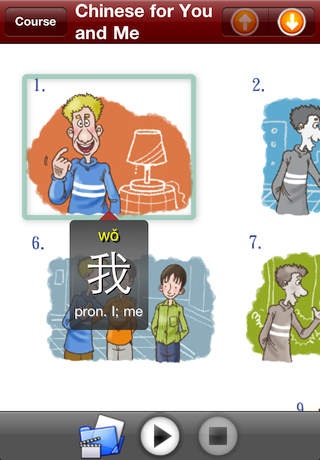Beginner Chinese 1.3.2
Continue to app
Paid Version
Publisher Description
LiveABC s Beginner Chinese employs beautiful illustrations and situational videos to guide learners to speak Chinese step-by-step. **Chinese Pronunciation** The course starts with Chinese pronunciation, giving learners basic ideas on how each Chinese word is formed and pronounced. **Six Practical Topics** The course then proceeds to commonly used dialogues. Topics include greetings, introduction one s family, Chinese food, hobbies, phone conversations, and making an appointment. **Picture Dictionary** Each topic is composed of one picture dictionary, which helps learners associate the character with its meaning. With multiple functions, learners can learn as well as review the new words effortlessly. **Situational Video** To create an authentic environment for Chinese learners, situational videos are available for each lesson. Learners can not only see how Chinese is used in real life, but also appreciate Chinese culture shared in the video. Following this simple but effective course, a learner will soon be able to use 200 vocabulary words, 24 sentence patterns, and conduct conversations in Chinese.
Requires iOS 4.0 or later. Compatible with iPhone, iPad, and iPod touch.
About Beginner Chinese
Beginner Chinese is a paid app for iOS published in the Kids list of apps, part of Education.
The company that develops Beginner Chinese is Hebron Soft Limited. The latest version released by its developer is 1.3.2.
To install Beginner Chinese on your iOS device, just click the green Continue To App button above to start the installation process. The app is listed on our website since 2010-11-20 and was downloaded 2 times. We have already checked if the download link is safe, however for your own protection we recommend that you scan the downloaded app with your antivirus. Your antivirus may detect the Beginner Chinese as malware if the download link is broken.
How to install Beginner Chinese on your iOS device:
- Click on the Continue To App button on our website. This will redirect you to the App Store.
- Once the Beginner Chinese is shown in the iTunes listing of your iOS device, you can start its download and installation. Tap on the GET button to the right of the app to start downloading it.
- If you are not logged-in the iOS appstore app, you'll be prompted for your your Apple ID and/or password.
- After Beginner Chinese is downloaded, you'll see an INSTALL button to the right. Tap on it to start the actual installation of the iOS app.
- Once installation is finished you can tap on the OPEN button to start it. Its icon will also be added to your device home screen.